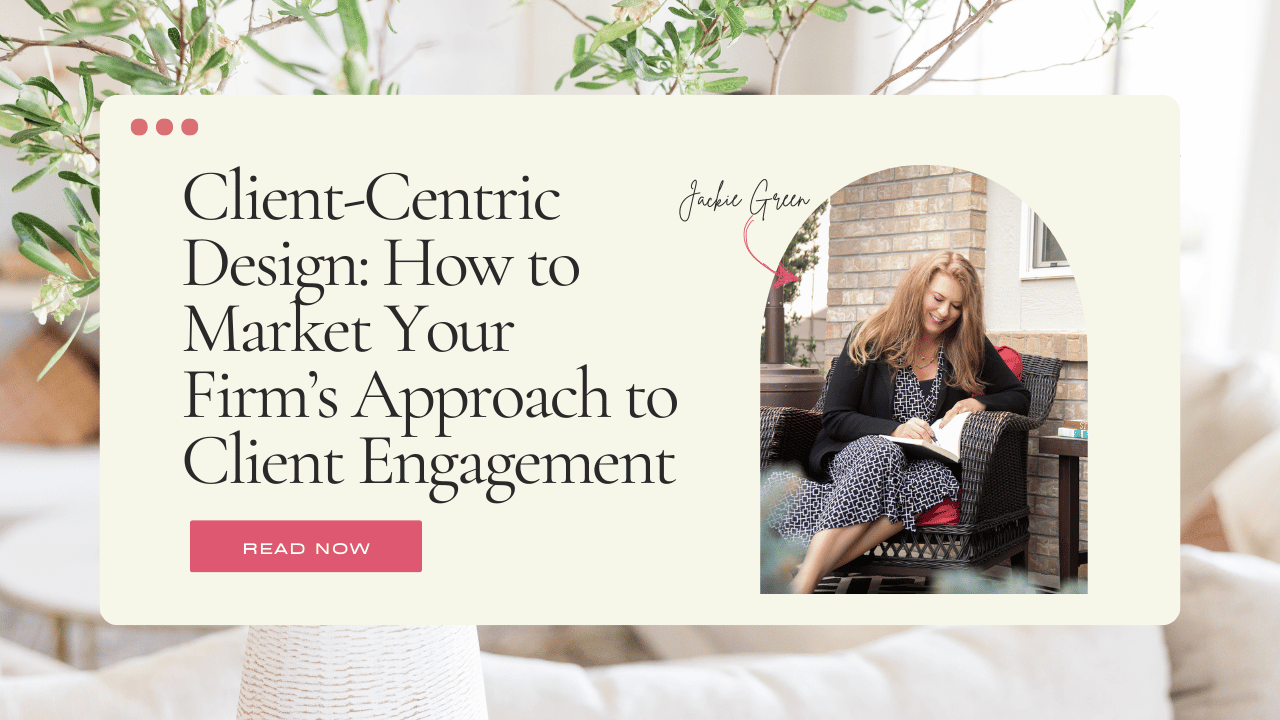How to Get the Most Out of AI in 30 Minutes a Day
Apr 25, 2025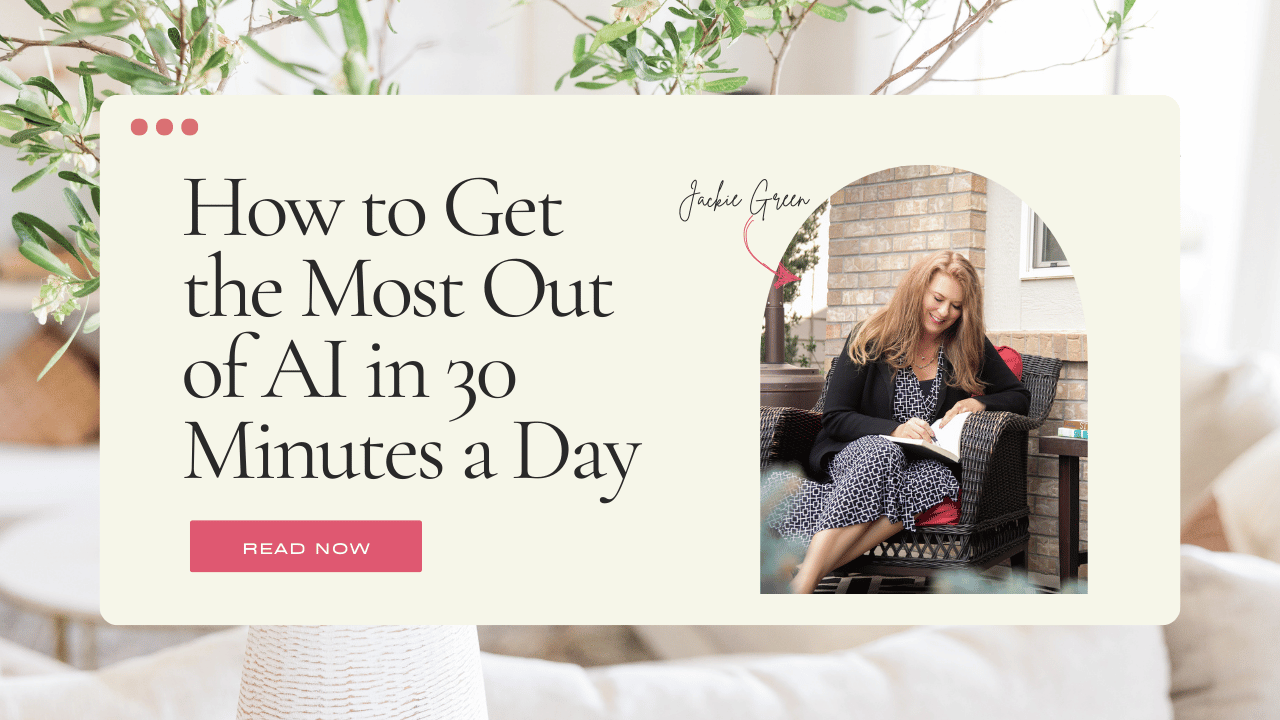
AI doesn’t need to be a full-time job—or a full-blown mystery. For many business owners, especially creatives and service-based professionals, the idea of using artificial intelligence can feel like diving into a sea of complex tools and tech jargon. But here’s the good news: you don’t need hours of spare time or a data science degree to see real results.
In this post, we’ll show you how to make 30 intentional minutes a day your secret weapon. Whether you’re just starting or already dabbling in AI tools, we’ll walk you through simple, actionable ways to integrate AI into your business workflow without overwhelm.
No fluff, no hype—just smart, strategic steps you can actually stick with.
Why AI Is Worth Your Time—Even Just 30 Minutes of It
Let’s face it: AI isn’t going away. The question isn’t if you’ll use it—it’s how and when. And the sooner you start experimenting, the sooner you’ll uncover the efficiencies, insights, and creative boosts that can help you grow and scale more confidently.
Some of the biggest benefits of using AI include:
- Time savings on repetitive tasks (think: summaries, captions, outlines)
- Support for ideation and brainstorming (never stare at a blank page again!)
- Better personalization in marketing and client communications
- Clarity through data insights and decision support
Spending just 30 minutes a day with AI can compound into hours of saved time each week—and open up opportunities to do more of the work you love.
The 5-Step AI-Driven Power Routine
If you’ve got half an hour, you’ve got enough time to build momentum. Here's a breakdown of how to make the most of your 30 minutes each day:
1. 5 Minutes: Plan Your Focus
Start with intention. Ask yourself:
- What task do I need help with today?
- Is there something I’ve been putting off that AI could speed up?
- What tool will help me get it done fastest?
This prevents tool-hopping and saves time on figuring out where to start.
2. 10 Minutes: Create or Draft with AI
Use this time block for actual content creation, ideation, or data exploration. A few examples:
- Drafting an email, blog outline, or social media caption
- Creating talking points for a video or webinar
- Summarizing long documents or meeting notes
- Turning a list of features into benefit-driven copy
Choose one high-impact task and let AI give you a jumpstart.
3. 5 Minutes: Review and Refine
AI is your assistant—not your final editor. Spend a few minutes reviewing the output:
- Is the tone right?
- Does it sound like your brand?
- Can you personalize or improve it?
This keeps your voice authentic and your content strategic.
4. 5 Minutes: Learn Something New
Use this daily time block to explore:
- Watch a short tutorial or demo
- Try out a new feature in a familiar tool
- Skim an AI newsletter or blog post for trends
Ongoing learning keeps your skills fresh and your curiosity active—without burning time.
5. 5 Minutes: Track Your Wins + Plan Tomorrow
Note what worked and what didn’t. This is key for building confidence and consistency:
- What task did AI help you finish faster?
- Did you learn a shortcut or discover a new prompt?
- What should tomorrow’s 30 minutes focus on?
Over time, you’ll refine your own process and discover which tools are your go-tos.
Tools That Fit Your 30-Minute Routine
You don’t need dozens of platforms—just the right ones for your workflow. Here are a few that pair well with a half-hour sprint:
- ChatGPT – Great for drafting, refining, and summarizing content
- Notion AI – Perfect for organizing tasks and brainstorming
- Canva Magic Studio – Visual content creation made smarter
- GrammarlyGO – Speed up writing and editing
- Otter.ai – Convert meeting recordings into summaries and action items
- Zapier + AI integrations – Automate repetitive admin tasks
Start with one or two that match your biggest friction points, and build from there.
Overcoming the Common AI Mindset Blocks
Still hesitant to dive in? Let’s bust a few myths.
❌ “I’m not tech-savvy.”
You don’t need to be. Most AI tools today are designed with user-friendliness in mind—and a simple copy-paste prompt can produce great results.
❌ “It’ll take too long to learn.”
Not when you break it into 30-minute blocks! You’ll be amazed what you can pick up in just a week.
❌ “It won’t sound like me.”
AI works best when it has your input. Think of it as co-writing with a junior assistant—it gives you ideas, and you add the final touch.
What Consistent AI Use Looks Like in Practice
Once you get into a rhythm, AI becomes a natural part of your workflow. You might start using it to:
- Draft 90% of your weekly newsletter
- Build outlines for new service pages or proposals
- Summarize sales calls and identify client needs
- Repurpose old content into fresh formats
- Brainstorm new product or offer ideas
You’re not replacing your voice—you’re amplifying it.
Your Next 30 Minutes Could Change Everything
AI isn’t a luxury—it’s a tool that can help you reclaim your time, focus your energy, and grow your business in smarter ways. You don’t need a full overhaul or a huge tech stack. You just need 30 minutes a day—and a willingness to explore.
🚀 Ready to Unlock Your AI Potential?
If you're curious about how AI could fit into your specific business, let’s take the guesswork out of it.
👉 Book your AI Assessment Call for a personalized walkthrough of where and how to use AI for maximum impact.
🎯 Or take our quick Is Your Business Ready for AI? Quiz to see how prepared your current systems are—and where you can level up.
Let’s make AI work for you—starting today.
Sign Up for Our Monthly Newsletter
Get helpful career, business, and design tips right in your inbox each month.
At Behind the Design, we are committed to building a stronger design community by reimagining education, training, and support for interior designers. Through our various software training options, educational articles covering everything from leadership to marketing, and soon Continuing educational courses, we are committed to helping you. Join our newsletter to get the latest education and training updates.