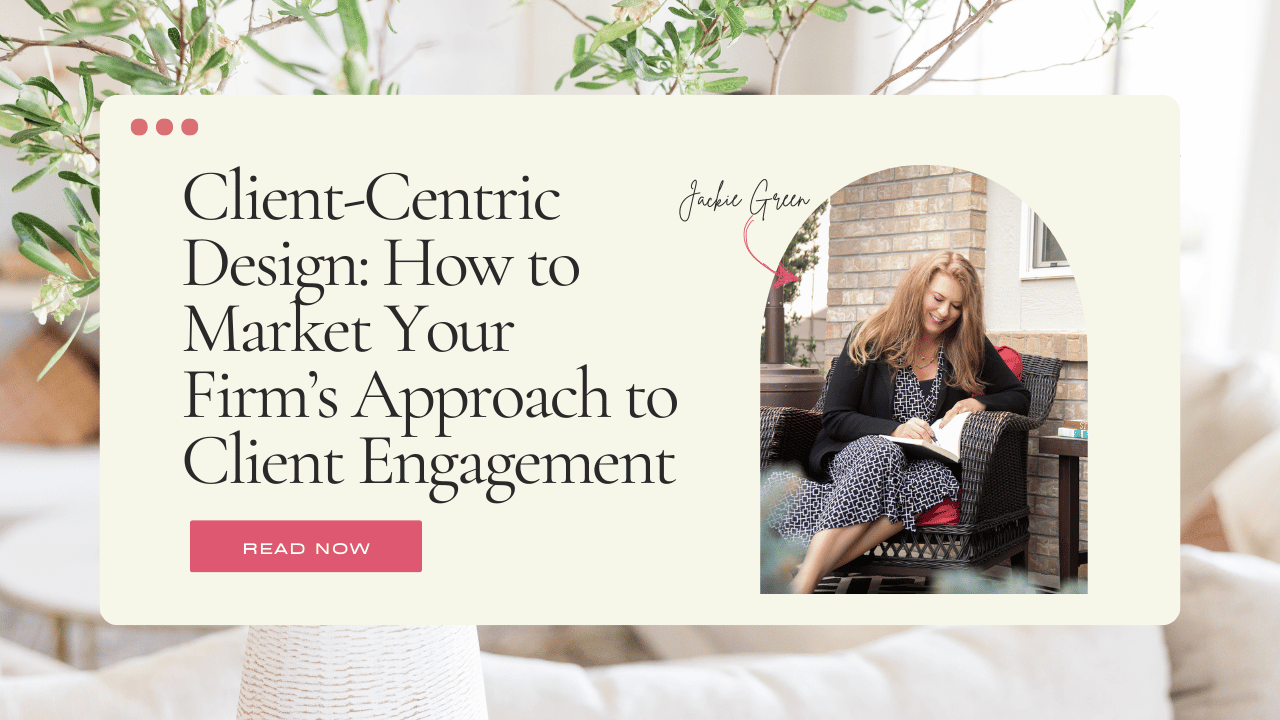The Role of Project Management Software in Streamlining Construction Projects
Jan 15, 2025
Managing construction projects can feel like solving a 3D puzzle with constantly shifting pieces. Between tight deadlines, labor coordination, and budget constraints, even seasoned contractors can find themselves juggling more than they’d like. That’s where project management software steps in.
Designed to centralize operations, streamline workflows, and foster transparency, project management tools are revolutionizing the construction industry. In this blog, we’ll break down how these tools can enhance your processes, improve client satisfaction, and keep your projects on track from start to finish.
1. Centralized Content Creation and Collaboration
In the world of construction, miscommunication or missing documents can derail a project faster than bad weather. Project management software acts as a single source of truth, bringing all your project-related files and communications into one accessible platform.
How It Works:
Rather than keeping documents scattered across email threads, shared drives, or physical files, project management tools allow you to store everything—from blueprints to contracts—in a central location. Team members can upload, edit, and access files in real-time, ensuring everyone is always working with the most up-to-date information.
Benefits:
- Enhanced Organization: With features like tagging and categorization, files are easier to locate, saving you hours of searching.
- Seamless Collaboration: Team members can leave comments on tasks, upload visuals, and update timelines without needing to call multiple meetings.
- Content Repurposing: Save templates for contracts, checklists, and project workflows to quickly replicate successful approaches for future projects.
Pro Tip: Choose a platform that integrates with other tools you already use, like cloud storage or time-tracking software, to maximize efficiency.
2. Improved Client Experience
Happy clients are the cornerstone of a thriving construction business. When clients feel informed and involved in their projects, it fosters trust and sets the stage for repeat business. Project management software makes maintaining transparency and clear communication easier than ever.
How It Enhances Client Relations:
Modern project management platforms often include client portals where customers can track project progress, view updates, and even approve designs or documents. This eliminates the need for constant back-and-forth emails and keeps everyone aligned.
Key Features for Client Success:
- Progress Dashboards: Offer a bird’s-eye view of the project timeline, milestones, and key updates.
- Real-Time Photo Sharing: Snap and upload pictures of site progress to reassure clients that everything is on track.
- Streamlined Approvals: Allow clients to review and approve changes directly within the platform, cutting down on miscommunication.
Pro Tip: Customize access permissions so clients see only the information they need—enough to feel engaged but not overwhelmed.
3. Enhanced Meeting Effectiveness with Tools Like Otter AI
If you’ve ever walked out of a meeting and thought, What just happened?, you’re not alone. Construction meetings often cover a lot of ground, and key details can easily slip through the cracks. Integrating tools like Otter AI into your project management system ensures you capture and utilize every word.
What Otter AI Brings to the Table:
- Automated Transcriptions: Forget about scribbling notes; Otter AI records and transcribes meetings in real-time.
- Highlight Key Actions: As you discuss deliverables, you can mark specific tasks or decisions for easy follow-up later.
- Searchable Archives: Need to recall an important point from a month ago? Searchable transcriptions mean you’re never left guessing.
Why It Matters:
Clear meeting records reduce misunderstandings and provide a reference point for both your team and clients. This is especially valuable in construction, where decisions can impact timelines and budgets.
Pro Tip: Follow up every meeting with a summary of key points and next steps, using your project management software to assign tasks immediately.
4. Process Development for Consistent Results
Imagine starting every new project with a blank slate. Sounds overwhelming, right? Process development ensures you’re not reinventing the wheel every time. Project management software allows you to standardize workflows, making each project more predictable and efficient.
How It Helps:
- Workflow Templates: Create templates for repetitive tasks like permit applications, subcontractor scheduling, or safety inspections.
- Automated Reminders: Set triggers for deadlines or critical milestones, so no one forgets an important step.
- Task Dependencies: Map out which tasks need to be completed before others can begin, minimizing delays caused by misaligned schedules.
Real-World Example:
A contractor working on multiple residential builds used project management software to streamline their permitting process. By creating a standardized workflow, they cut their average permit approval time by 25%, ensuring projects could start on schedule.
Pro Tip: Regularly evaluate your workflows to identify bottlenecks and areas for improvement. Involve your team in these evaluations to gain valuable insights from those in the trenches.
5. Time and Resource Management
In construction, time is money—literally. Project management software gives you the tools to allocate resources effectively, ensuring projects are completed on time and within budget.
Key Tools for Success:
- Resource Allocation: Assign tasks based on each team member’s availability and expertise.
- Scheduling Features: Plan out timelines with built-in Gantt charts or calendar views, accounting for task dependencies.
- Budget Tracking: Monitor expenses in real-time and set alerts for when you’re nearing budget thresholds.
Why It Works:
With clear visibility into your resources, you can adjust plans on the fly to accommodate delays or changes, minimizing downtime and avoiding unnecessary costs.
Pro Tip: Use data from completed projects to refine your scheduling and budgeting estimates for future jobs.
Conclusion
Project management software isn’t just a tool—it’s a game-changer for construction businesses looking to stay competitive. By centralizing operations, enhancing communication, and optimizing resources, these platforms empower contractors to deliver projects more efficiently and effectively.
Ready to revolutionize the way you manage your projects and elevate your business? Join our Marketing Momentum Workshop, where we’ll dive into actionable strategies to grow your brand, streamline operations, and attract more clients.
This hands-on session is designed to help you harness the full potential of your marketing efforts while keeping your projects on track. Reserve your spot today and take the first step toward building a thriving, future-ready construction business!
Sign Up for Our Monthly Newsletter
Get helpful career, business, and design tips right in your inbox each month.
At Behind the Design, we are committed to building a stronger design community by reimagining education, training, and support for interior designers. Through our various software training options, educational articles covering everything from leadership to marketing, and soon Continuing educational courses, we are committed to helping you. Join our newsletter to get the latest education and training updates.