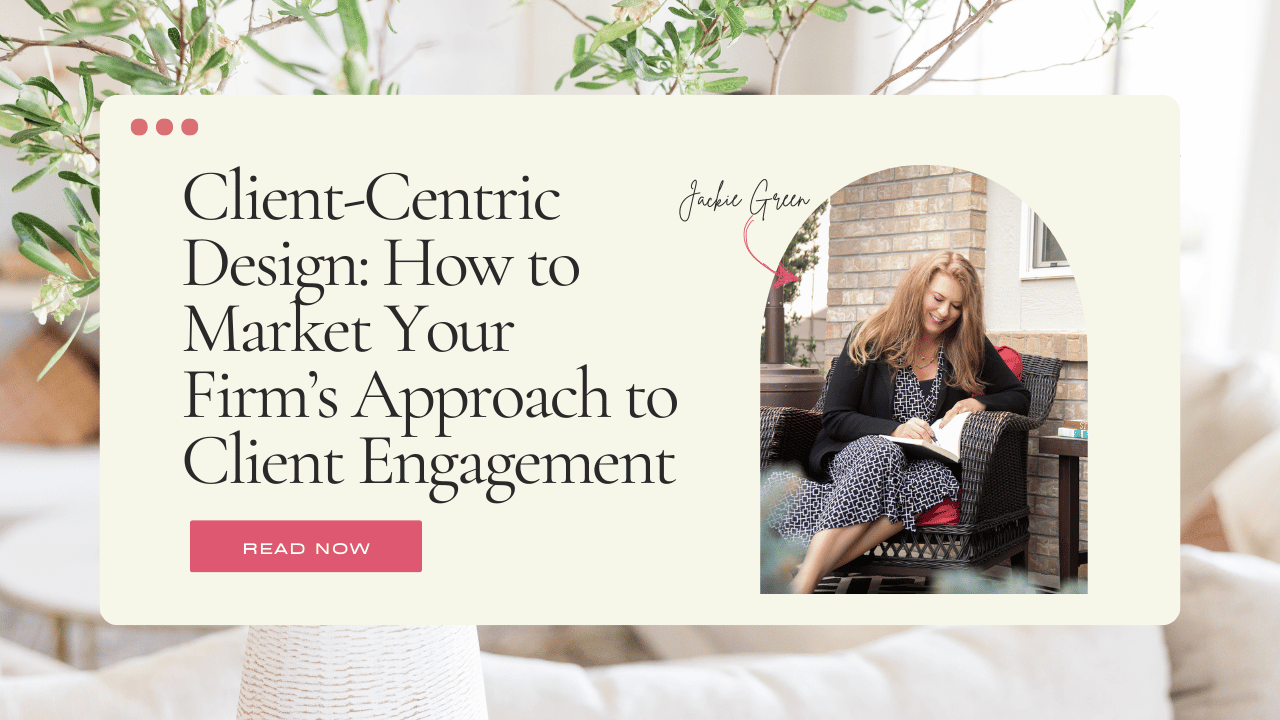How to Improve your Submittals with a Project Management Process
Jul 27, 2021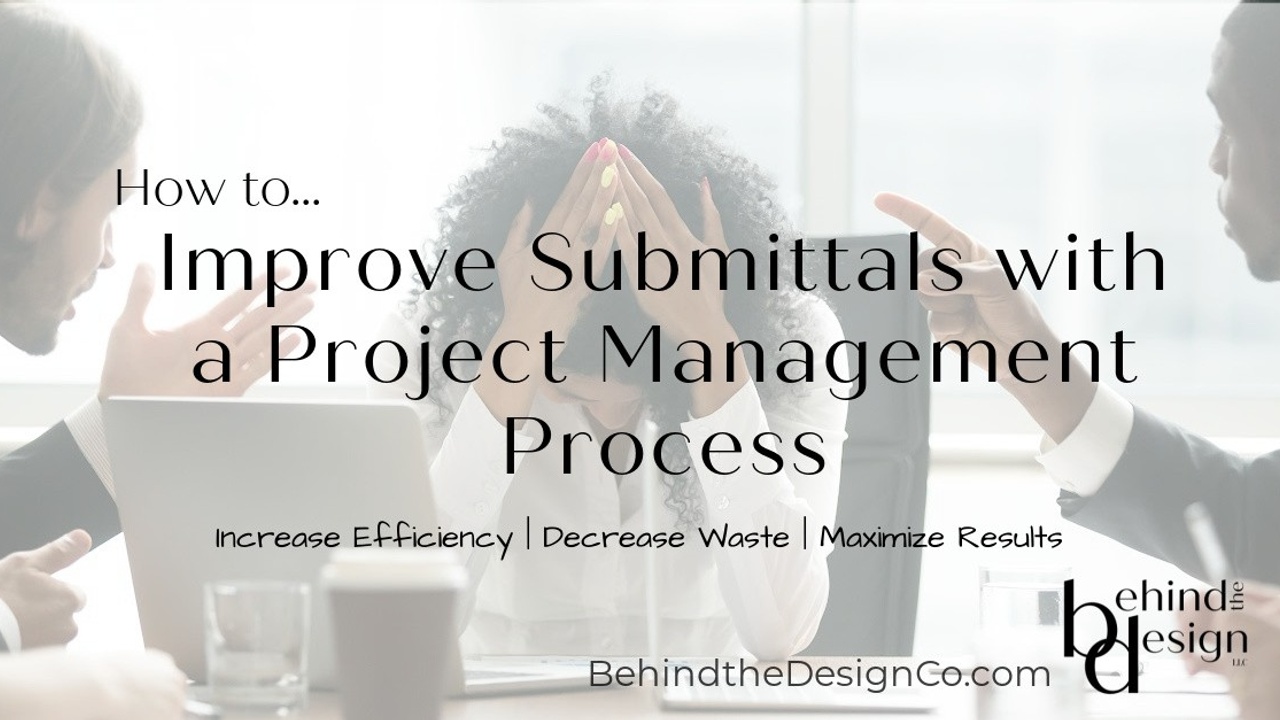
Project Management Processes Can Increase Efficiency, Decrease Waste, and Maximize Results
Many years ago, I began my interior design career at a tiny commercial architecture firm. At the time, the firm was drowning with work. The owner of the firm was working an excessive number of hours and was exhausted. He was struggling to remember each project status. One minute, he was working on one project, pulling together the necessary information to submit, then a client call would send him in a completely different direction, forgetting all about the initial project. The disorganization and the lack of focus caused missed submittal deadlines and ultimately frustrated clients. He needed help identifying where projects were in his process. He needed a project management process.
We all have a way of doing things, but when work becomes too much, it is easy to feel incredibly overwhelmed and for tasks to fall through the cracks. This architect was missing a formal project management process that would allow him to see a quick status of each project and what needed to be done, and the next steps. If he had that, he could quickly look up a project when a client called and give a status update without digging through a pile of papers, then move back to the most pressing project. Staying on task is one of the hardest things for many business owners.
As interior designers, we have multiple items going on at one time. One of the biggest challenges our industry faces is project management, especially when you have multiple projects in multiple jurisdictions. Understanding what is required by jurisdiction, which codebook is being followed, and what other nuances need to be considered can feel overwhelming. Then add on the multiple disciplines that you may be working with the develop a set of drawings, such as the MEP engineers, and don’t forget to call the vendors to determine their lead times, make an appointment with the client to review progress, and hold a team meeting on the project.
An even bigger problem is understanding who is responsible for which task. If you have had finger pointing on a project that goes something like, “I thought she was doing it,” then you understand what I am stating. I see many firms struggle with is responsibility. Who is responsible for doing X, Y, and Z? Who is responsible for bringing it all together?
When I began to work at the firm, it was apparent that the principal was overwhelmed and that made for a challenging beginning. In truth, the architect principal knew he needed help, but he had no idea where to turn. The reality was that he was great at design. As a relatively new business owner, he had little to no experience running a business, managing people, and growing a business. Essentially, he was flying by the seat of his pants. Just to give you an idea of how severe the problem became, he had not billed clients for over 4 months when I came in. If you don’t bill, then you don’t get paid. This is a big problem. Using what I knew from my marketing career, I jumped in to help.
The first thing we did was evaluate different project management software programs. We decided to use Smartsheet. It was one I was familiar with in my previous career in marketing, and it was cost-effective. Smartsheet works similar to excel, but it has more features specific to project management. There are many software programs available and different price points.
I started by adding a template that included the standard project by identifying each step from the new client to construction. (At the time, Smartsheet allowed you to use the program for free up to 10 projects.) Then I multiplied the template for each project. I customized each project with jurisdiction requirements that pertained to that project and then added statuses for each task based on each project. Yes, it was a lot of work.
However, once the system was set up and I had templates for each jurisdiction, all I had to do was pick a template when a new project started and make minor adjustments. I was also able to set estimated time periods for each task as well. This helped give the client realistic timelines for a project.
Fast forward many years later, and the system I set up is still running smoothly for that firm. The firm has grown unbelievable fast over the last 6 or 7 years. At first, the principal was responsible for reviewing the software daily, identifying what needed to be accomplished, and assigning a responsible party. Now, he has hired a project manager who owns the system and works with each architect, draftsperson, and consultant to ensure deadlines are being met and the process is being followed. She sits down with each project lead and discusses the status and how she can help the team. Then she reports back to the principal. He can also access any project to see where it stands. This is great when he gets a client call.
This system has resulted in increased efficiency and reduced project hours; no more wasting time figuring out what each jurisdiction needs, which is work on what or calling around trying to find answers. The centralized system allows answers to be found more quickly, and work can move along at a swifter pace. The system improved client relationships by ensuring that deadlines were met and that client updates were given regularly.
7 Steps to Setting Up a Project Management System
- Start with brainstorming every little task that has to be completed for a project. This is tedious, but it is needed. Identify what happens from the first phone call to the end of a project, including photo taking.
- Research the submittal guidelines for the primary jurisdictions you work within. Pick the ones that are the most strenuous as a starting point. Cross-reference what is required with each task you identified in step 1. For instance, if specific documentation needs the client’s signature and a check to be cut before submitting the drawings to the jurisdiction, ensure these are identified and put in the appropriate order.
- Identify the number of hours/days that are needed for each task. With the example for in step 2, if the client needs to sign a document and cut a check, then make sure you give them at least 7 days to complete. Just like you, the client is busy and can forget.
- Next, once you have written all the steps that a project goes through, identify gaps, problem areas, and touchpoints with consultants, vendors, and clients. Add those to the list of tasks. You want your tasks to be in order, as step 1, then step 2. Many steps will overlap. For instance, the electrical engineer will be working at the same time as your designer to create drawings. However, along the way, these two should touch base and share progress and questions.
- Research and identify project management software that will work for your business. You will want to look at the cost, but also the flexibility. How many projects can you include? How many users (employees) can be added? Can the project be shared with other disciplines or even the client? Are you able to link to project files? Most software programs give you a trial period. Test the program with one project, walking through uploading the tasks, adding deadlines, marking complete, adding status updates, etc. Is it intuitive? Is it easy to use? Does it have the bandwidth to handle your growing firm?
- Once you decide on a software program, you will need to establish rules. How will a project be set up? How is information inputted? You want consistency with all team members that are using the program. You don’t want one person using all caps and another using all lower case. It is simple and more complex issues that will drive you crazy. Don’t worry; some rules will come as you roll out and use the program.
- Get your team on board by over-communicating the benefits and expectations. With any new process or software, you will have some people who are resistant to change. Identify your most prominent resisters and get them involved early in the process. Their buy-in can help others when rollout time comes along.
One of the biggest mistakes I see is the transition timeline. Setting up a system like this will take months to implement and roll out. Add that into the equation. If you are replacing a current system, allow employees to become comfortable through training and using the new system and a deadline for a complete transition.
Also check out our newest guide, "25 Ways for You to Drive More Traffic". These actionable strategies are completely free and designed to help you boost your online presence and grow your audience. Dive in and start attracting more traffic to your website today!
Sign Up for Our Monthly Newsletter
Get helpful career, business, and design tips right in your inbox each month.
At Behind the Design, we are committed to building a stronger design community by reimagining education, training, and support for interior designers. Through our various software training options, educational articles covering everything from leadership to marketing, and soon Continuing educational courses, we are committed to helping you. Join our newsletter to get the latest education and training updates.