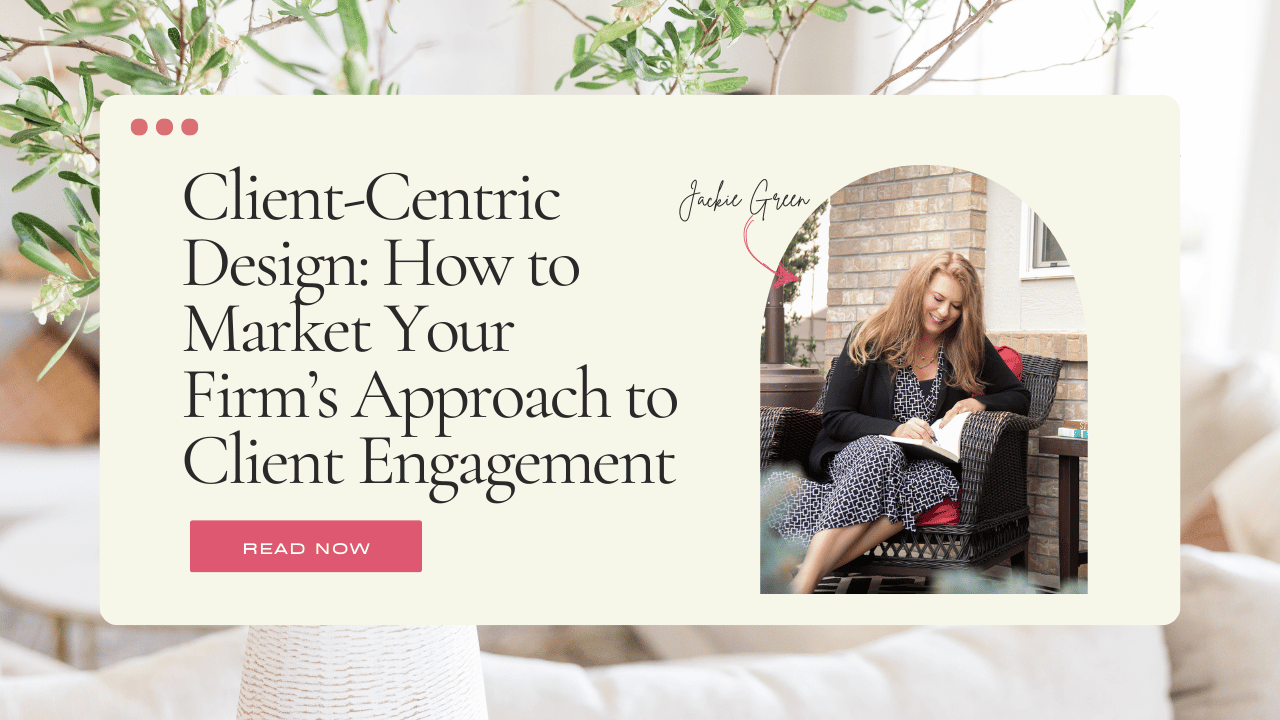How to Build a LinkedIn Profile When You Have No Professional Experience
Dec 21, 2021
Have you been thinking of growing your career using LinkedIn but do not know how to get started without experience? If yes, then no worries! Today through this article, we will take you on a journey to build your LinkedIn profile even when you have no professional experience.
With new advancements in technology, we understand that finding jobs online might seem like a bit of a hassle. However, LinkedIn has been one of our favorites and the most feasible website to find jobs. Its user-friendly interface and quick recruiting system are just a few reasons to love this powerful platform.
We hear many young interior designers who have just joined this site complain about not finding value in the site. So, today we will share a 10-step rule so that you can step up your LinkedIn game. So, is it that easy to publish a complete profile? Keep on reading to find out!
Related Article: “Why LinkedIn Should Be a Part of Your Social Media Strategy.”
Step 1: Sharpen Your Profile Picture.
So, the very first thing to start your journey on this is to submit a LinkedIn profile photo - stop here. You’re not going to be able to just upload your ordinary smiling face selfie; we need to work on this first!
Obtain a photo of you looking squarely at the camera with half of your body visible after selecting the picture, making the background transparent or blurred. For this, you do not need any extra tools; just type remove background into the search engine and upload a suitable image to this free tool.
After that, you have to go to another free tool called Canva and click on download or download HD. To gain access, you must first create an account. Then, click the ‘Create a Design’ button once you are all done.
Usually suggested measurements for a LinkedIn profile photo are 400 by 400 pixels, but if you want to avoid losing pixels when zooming in, choose 1600 by 1600 pixels. Moreover, after going through all this, your profile picture is now ready.
Meanwhile, have a look over the elements tab for some nice background ideas. There are a lot of amazing alternatives, but try to keep it simple and professional, modify the color code in a reasonable way over here. Try to add a decent transparent image. You can also choose whether to bring the element or image to the front or by right-clicking it. Experiment with it but keep it balanced!
As soon as you select the background, download it as a png file and head back to your LinkedIn profile page for uploading.
Step 2: Design A Sweet Background Or Banner.
In step 2, we encourage you to add a LinkedIn background to your profile that gives a slight personal touch to your working profile. This adds a surprising boost to your account, so don’t skip over this step. Let us help you by giving some decent examples.
Just for a second, think about the story you want to tell and how you want to tell it.
Imagine a woman named Lina, an interior designer; she uses a banner to share her unique statement, which is fantastic for personal branding because her profile image and banner colors match. Ideally, Lina would use an image representing her design style, possibly from her own portfolio.
Related Article: “How to Use LinkedIn to Build a Personal Brand”
Take a look at some of the amazing banners LinkedIn has for free to use instead of designing one yourself. To access these, just simply type in the LinkedIn search bar “LinkedIn Banners” and get hundreds of examples with the proper proportions. Choose one there or upload a new one, then customize it with the elements text and styles tab. Again, I will advise experimenting with everything while keeping a balance.
Step 3: Stand Out For Who You Are.
The next step involves working over the introductory portion of your LinkedIn profile. To gain access to this, click on the pencil icon. Initially, start by entering your name and surname, followed by a headline, which is the most visible section of your LinkedIn profile.
However, keep in mind that a headline is an important part of your profile. It will be the few short words that show up when people come across your name. Because of this reason, it is important to make a positive impression by informing viewers about your area of expertise, as well as having a place to emphasize keywords potential employers seek.
Related Article: “8 Steps to Improve your LinkedIn Profile for Lead Generation in Your Design Business”
Your job title or position you seek to have should be accurately listed here. Use phrases like junior or entry-level to be open about it. You can use a LinkedIn headline with “newly graduated” if you are a recent graduate or still a student.
After deciding what and what not to include, save the changes you have made, and voila, all your additions are uploaded onto the main page of your profile.
Step 4: The Cherry On Top.
With the 4th step, you just have to enter your educational background, beginning with the school or institution you attended, your degree field of study, and the start or expected date. Do not forget to add some of your extracurricular activities or achievements that are important to you, but leave out extraneous information. This will be the cherry on the top of your profile.
Most importantly, though, do not forget to tick that tiny checkbox to enable the option of including an educational background in your intro section.
Step 5: Set Your Accurate Location.
Step 5 is another mistake that many young entrepreneurs make. You need to ensure that you have entered the correct location settings. For example, suppose you study in Las Vegas, Nevada but eventually wish to live and work in Toronto, Canada. In this case, you should enter Toronto as your location and use the specific neighborhood.
This location setup will help all the employers in your area to notice your profile. Okay, that is it! Hit save, and it will be added to your LinkedIn profile's intro area. Seems perfect? However, we have some other options to fill out as well; keep on reading to know!
Step 6: Use A Unique URL.
Build a unique profile URL for the contact information to achieve higher rankings. On your profile, click that drop-down menu to view your profile. Then, edit your profile and URL accordingly in a unique manner. And as soon as you are done, click the save button to apply all the changes.
Step 7: Spice Up Your Summary Area.
With this step, you need to write a precise and easy-to-read LinkedIn summary area. Add a summary section by clicking the plus sign (+) in your profile. You can choose among the different possibilities: the first is a career change. You need to show that your skills are transferable or develop some sort of narrative to make this sudden career change seem logical.
Then, if you had a previous career but want to switch into another market or industry or are in the early stages of establishing a career, that can be used. This is also helpful for students or recent graduates to amp up their stories.
Related Article: “8 Ways to Find an Interior Design Internship”
In all cases, you need to keep a brief and joyful summary that grabs the attention of the experts and employers. Everyone loves to read an intro that is short, easy to read, and entertaining.
Be sure to mention all other small details like; Years of experience, industry, keywords, and some unique talents that you might have. All of these points have a great impact on your LinkedIn profile’s ranking, so choose wisely.
Even though it is important to use keywords, do not go too far with them. Any extra ‘cheap’ tricks might land you in some serious trouble. Keep in mind that the algorithm of LinkedIn is way too smart, and it can catch tricks easily.
Try to speak in first-person format and limit the number of objectives to a shorter version. As longer intros and bios may make the recruiters lose interest in you. Those who read your synopsis are likely interested in learning more about you, so do not make them regret visiting your profile.
Step 8: Add Gumption To Your Featured Section.
At this stage, we have already published half of our profile. In the featured section, you have the opportunity to show off your skills by showcasing some samples from your previous work. This adds strong merit to your name for recruiters, explaining what you have done previously.
Now your profile has a valid recognition that can be used as proof that you are actually credible. With this step, your backdrop portion will be separated into sub-sections.
You can also add some of the extra educational courses you might have taken in the past. If you took a relevant course or program, enter the start and end dates and briefly describe what it was about in the description.
Now, let us move on to the second to last step.
Step 9: Express Your Useful Skills.
You will need to add some useful skills into your LinkedIn profile but make sure to work on them carefully. If you are actively looking for work, we recommend choosing keywords relevant to the position you want.
For example, a person seeking a web development job might select website, programming, and developing keywords. In the same way, look out for the area you want to apply to.
You can also try your hand at copying the job description. Then go to the ‘Free Word Cloud Generator,’ paste it in, and hit the generate cloud button. Now season your LinkedIn profile with some of these keywords to make it catchy for the search engines.
Let us tell you a secret that no one is ever going to tell you. LinkedIn’s algorithm rewards users with full profiles to have better ranks in the search engine result pages. Members with 5 or more talents displayed are 33 times more likely to receive messages from employers and obtain 70 times more profile views.
Keep in mind that staying focused on a clear path is the key. In short, the skill section should back up your headline. A broad number of skills can become boring and may often overshadow your important skills. So, beware, being consistent and relevant is the only option!
Without wasting any more time, let us move to the last step for adding the finishing touches to your LinkedIn profile.
Step 10: Put On The Finishing Touches.
Before closing up your LinkedIn profile, add an accomplishments area. Here you can include some courses or some exciting projects you have been working on recently. Maybe you built a website in your spare time, and now you can utilize it to showcase your skills
Additionally, to make your profile rank high, prepare a recommendation section from your LinkedIn connections. Feature these on your profile and see how much more credible your work is.
Moreover, input an interest section at the bottom of your profile page. In this case, you simply follow some companies or people who inspire you and are related to your professional background. You can fully utilize LinkedIn to tell a tale and build your personal brand if you do so.
Finally, we would suggest that LinkedIn is much more than a professional network; it is also a social network where you can get active and make yourself known by joining many different groups related to your interests. You might learn from others or some HR managers or be led to whoever you desire in your network. Other professionals might discover your contributions and eventually lead to exciting job chances.
Do not forget to make your profile public and available to employers. Make sure that your profile settings indicate you are available for employment now. For this, click on the "open to finding a new job" button and fill out the required fields on your profile.
Your profile is now hire-ready and visually perfect!
Final Words
Using LinkedIn does not require you to be a high-end professional entrepreneur. You can start from scratch and work your way up at any point in your career. Follow the 10 rules mentioned in this article and obtain the easiest way to build your LinkedIn profile without professional experience. Hopefully, everything is clear for you now.
If you would like more information on building your network check out: 30 Ways to Cultivate a Community on LinkedIn. This free download gives you 30 ways to engage your audience on LinkedIn.
Sign Up for Our Monthly Newsletter
Get helpful career, business, and design tips right in your inbox each month.
At Behind the Design, we are committed to building a stronger design community by reimagining education, training, and support for interior designers. Through our various software training options, educational articles covering everything from leadership to marketing, and soon Continuing educational courses, we are committed to helping you. Join our newsletter to get the latest education and training updates.