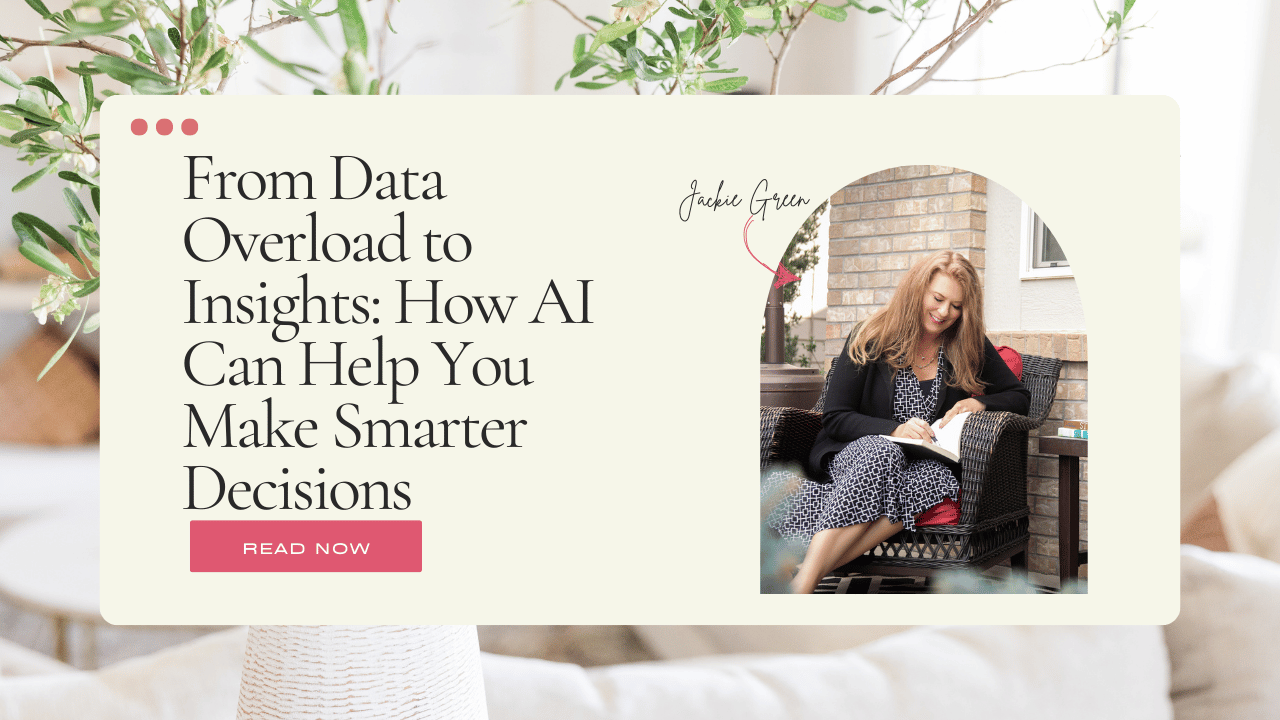Harness the Power of AI Tools to Boost Your LinkedIn Reach and Engagement
Feb 14, 2025
As a business owner, I know firsthand how important it is to connect with the right people to grow your business. LinkedIn is one of the most powerful platforms for building professional relationships, generating leads, and scaling your operations.
But with so many demands on our time, finding an efficient way to reach and engage your ideal audience is crucial. Unfortunately, We have all received those AI-bot messages on LinkedIn. I have to be honest; it always seems ungenuinely.
In this article, I will share with you why and how I use AI tools to expand my reach and how to ensure it doesn’t sound like a robot.
I have found that automating repetitive tasks, like LinkedIn outreach, has enhanced my outreach results in a way that I could not accomplish alone.
Why Use AI Tools for LinkedIn Campaigns?
AI-powered LinkedIn tools can revolutionize the way you engage with your audience. By leveraging AI, small businesses can enhance efficiency, improve targeting, and gain valuable insights into campaign performance.
Let’s look at the benefits:
- Improve efficiency by automating repetitive tasks like sending connection requests, follow-ups, and messages, saving you hours each week.
- Scale your marketing efforts by reaching a larger audience without compromising personalization.
- Gain valuable insights by using analytics to track campaign performance and optimize for better results.
- Be consistent when you are busy will ensure regular engagement with your network, even during busy periods.
- Stay ahead by adopting innovative tools that enhance your outreach.
By using AI tools, you’ll not only save time but also ensure that your campaigns are data-driven and impactful.
Several years ago, I wanted to expand my LinkedIn reach since my ideal client is a business owner. I created an entire process, including templates on what to say. I would research the person, I would send a request, and then manually follow up once they responded. As you can imagine, this took many hours and often fell to the bottom of my list. After a while, I had my assistant do it, but then she got busy, so I hired a VA, and that didn’t go well because she wasn’t focused on quality over quantity. I was getting connected with people who weren’t in my target audience. This was incredibly time-consuming and, quite frankly, expensive in time and money.
I realized that even though I wasn’t impressed with many of the chatbot-like responses I received, there had to be a better way. Let’s explore some of the top tools I considered for LinkedIn automation; then, I will continue the story.
Top AI Tools for LinkedIn Automation
AI tools can take your LinkedIn outreach to the next level by automating workflows, personalizing interactions, and providing actionable analytics. Here are the four of the best tools, their features, and who they’re best suited for.
1. Dripify
- Overview: Dripify is a cloud-based LinkedIn automation platform designed for lead generation and sales. It allows users to create automated workflows with drip campaigns.
- Key Features:
- Multi-step drip sequences for personalized outreach.
- Team collaboration tools.
- Comprehensive analytics and reporting.
- Price: Starts at $39/month for the basic plan.
- Best For: Small to medium-sized businesses looking for affordable and user-friendly automation.
2. Expandi
- Overview: Expandi is known for its advanced targeting and robust analytics. It’s particularly suited for B2B marketers.
- Key Features:
- Smart sequences to automate connection requests and messages.
- Cloud-based with dedicated IP addresses.
- Advanced audience targeting.
- Price: $99/month per seat.
- Best For: Businesses seeking detailed insights and a sophisticated automation platform.
3. Linked Helper
- Overview: Linked Helper is a desktop-based application that offers a comprehensive suite of LinkedIn automation features.
- Key Features:
- Drip campaigns with customizable templates.
- Integration with CRM systems.
- Built-in lead management and tagging.
- Price: $15/month for the standard plan.
- Best For: Budget-conscious users who prefer desktop applications.
4. Zopto
- Overview: Zopto is a premium LinkedIn automation tool with multi-channel capabilities, including email outreach.
- Key Features:
- Integration with CRMs like HubSpot and Salesforce.
- Detailed campaign analytics.
- Dedicated IP addresses for safer automation.
- Price: Starts at $215/month per seat.
- Best For: Larger teams and enterprises with robust outreach needs.
Each tool offers unique benefits tailored to different business needs. I chose Dripify for a number of reasons, including it was super easy to set up, and I had control over all the messages. I purchased a larger package so that I could respond to responses directly from the app.
Now that you know the top tools and which one I chose, let’s discuss how to effectively set up a LinkedIn campaign using these platforms.
How to Set Up a LinkedIn Campaign Using AI Tools
A successful LinkedIn campaign requires thoughtful planning and execution. In this section, we’ll walk through the key steps to ensure your campaign resonates with your audience and delivers results.
1. Define Your Target Audience
Start by identifying your ideal prospects. Use LinkedIn’s search filters to narrow your audience based on:
- Industry (e.g., design, marketing, construction).
- Job titles (e.g., CEOs, department heads).
- Company size (10–100 employees).
- Geographic location.
You can do this with the advanced search functionality within LinkedIn, or you can purchase Sales Navigator, which costs $99/mont,h and get access to many more search filters. For Dripify, it wasn’t necessary to have Sales Navigator, but I could load a larger campaign list, which increased the number of connections that could be sent per day.
2. Choose the Right AI Tool
Select a tool that aligns with your goals, budget, and technical preferences. For instance:
- Use Dripify if you’re a small business owner looking for cost-effective automation.
- Opt for Zopto if you need multi-channel outreach capabilities.
3. Craft Personalized Messages
Automation doesn’t mean sacrificing personalization. Write messages that:
- Address the recipient by name. The software allows you to add personalized fields like name or title or a number of other things to help personalize the message.
- Reference their industry or business challenges.
- Highlight how your solution aligns with their goals.
- HINT: Be sure to write the messages in your natural voice.
Here is an example from my first campaign:
Hi [First Name],
I’m Jacqueline Green, an AI Consultant based in Colorado. I help business owners like you streamline operations, improve workflows, and boost profits using AI. Are you currently using AI or considering it to make your projects more efficient? Let’s connect!
4. Build Your Workflow
Use your chosen tool to set up a workflow with these stages. Here is an example of a workflow. I added a review profile first because if the person sees who is looking at the profile, they can see that I did look at their profile before reaching out - even though technically, AI did it.
- Stage 1: Review profile
- Stage 2: Connection Request
- Send a personalized connection request with a brief introduction.
- Stage 3: Thank you Message
- After the connection is accepted, send a follow-up message thanking them and introducing your services. Be sure to ask a question to help with engagement.
- Stage 4: Provide Value
- Share a free resource like an eBook, quiz, or case study.
- Stage 5: Offer a Consultation
- Invite the prospect to schedule a free consultation.
With Dripify, you can send multiple attempts to connect until they finally connect. Once they connect, then a different series of messages are sent. If the person responds to the messages, then the automation stops, and I can take over communicating with the prospect.
5. Monitor Performance
The nice thing about using AI automation is that you can review the “dashboard” on a daily basis. I review each day and answer any questions that come across from a prospect. Additionally, I can see at what point someone takes action. If I see a problem, then I can adjust the messages accordingly.
The software will track some key metrics and you will want to tie the metrics to opportunities (consultation calls/meetings) and closed deals.
Here are a few metrics to review:
- Connection acceptance rates.
- Response rates to messages.
- Conversions (e.g., consultations booked).
6. Optimize and Iterate
Success doesn’t end once your campaign is launched—it’s an ongoing process. Regularly review your campaign’s performance and make adjustments to improve results over time:
- Test different message styles or CTAs to see which resonates best with your audience. Try varying the tone, length, or focus to identify what drives the most engagement.
- Adjust your targeting criteria based on performance data. If certain demographics or industries are responding better than others, refine your approach to focus on those groups.
- Experiment with new tools or features. LinkedIn frequently updates its platform, offering new opportunities to enhance your outreach, so stay informed and flexible.
By consistently optimizing and iterating, you’ll create a campaign that is not only efficient but also impactful, evolving with your audience and goals. Next, we’ll explore best practices for using LinkedIn automation responsibly to maintain authenticity and trust in your connections.
Best Practices for LinkedIn Automation
LinkedIn automation tools can be a game-changer when used thoughtfully. This section will outline how to use these tools responsibly and maximize their potential without compromising authenticity or LinkedIn’s policies.
- Stay Compliant: Avoid exceeding LinkedIn’s daily limits for connection requests and messages to prevent account restrictions.
- Focus on Quality Over Quantity: It’s better to engage a smaller, well-targeted audience than to blast generic messages to thousands of prospects.
- Maintain Authenticity: Use automation to enhance, not replace, genuine interactions. Personalize as much as possible.
- Engage Beyond Messaging:
- Comment on and share prospects’ posts.
- Join and contribute to relevant LinkedIn groups.
Follow Up Thoughtfully: Don’t overwhelm your audience with too many messages. Space out follow-ups and respect their time.
By adhering to these best practices, you’ll build trust with your audience and maintain a professional presence. Let’s wrap up with some final thoughts on how to get started.
Final Thoughts
AI tools like Dripify, Expandi, Linked Helper, and Zopto make it easier than ever to run effective LinkedIn campaigns. By combining automation with thoughtful personalization, you can reach your target audience, foster meaningful connections, and drive business growth. Remember, the key to success lies in testing, optimizing, and staying authentic in your outreach.
Ready to get started? Choose your tool, define your goals, and watch your LinkedIn campaign take off!
Transform Your Interior Design Firm's Brand
At Behind the Design, we understand the unique challenges interior design firms face in a competitive market. Our expert marketing solutions are designed to help you create a cohesive brand identity, showcase your creative projects, and attract high-end clients.
Schedule a Free Introductory Marketing Call Today!
Let's discuss how we can enhance your online presence, engage your target audience, and grow your business. Contact us now to schedule your free consultation and start building a brand that truly reflects your design vision.
Sign Up for Our Monthly Newsletter
Get helpful career, business, and design tips right in your inbox each month.
At Behind the Design, we are committed to building a stronger design community by reimagining education, training, and support for interior designers. Through our various software training options, educational articles covering everything from leadership to marketing, and soon Continuing educational courses, we are committed to helping you. Join our newsletter to get the latest education and training updates.