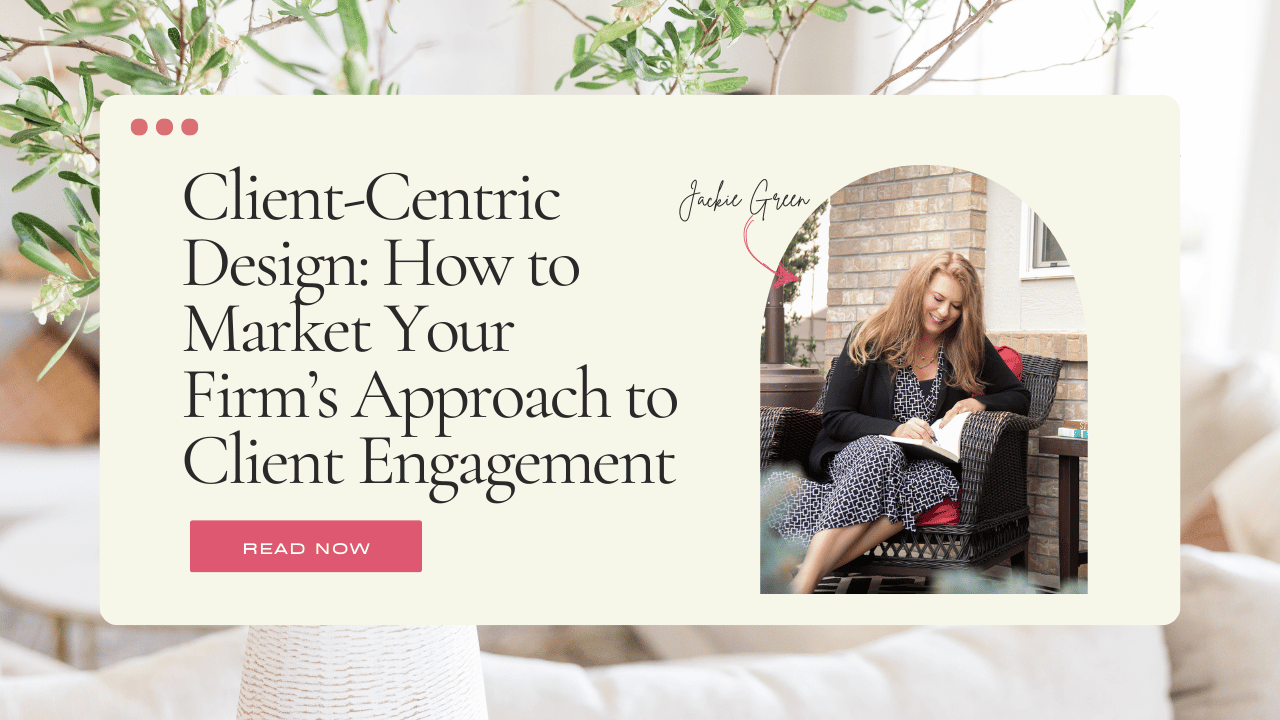Go Beyond Drafting: 7 Reasons Your Studio Should Consider Revit
Aug 30, 2021
I originally wrote the blog post for the GAI blog in June 2019. As I move over content to our new website, I review these old blog posts and finding a lot of the information is still valid. Interestingly, these seven reasons why an interior design firm should consider Revit hasn’t changed. The many benefits of Revit can take your commercial interior design studio to the next level. I also find it interesting as I train more designers on how to use Revit is astounding how many are thrilled with the ease of Revit over other CAD programs. There are aspects of using Revit that are just plain easier.
For many years, AutoCAD has been the go-to drafting software for interior designers. However, in recent years, you may have seen an increase in architects asking for Revit files instead. This may leave you in a quandary for several reasons, including cost, knowledge, and expertise.
So why should you consider switching to Revit? We know the concerns, but what benefits can Revit bring a studio.
Let’s look at 7 solid reasons to consider making the leap to Revit.
-
Demand
Revit is the most widely used software by Architects and Engineers. Geared to meet the needs of both, Revit was built to overcome the biggest pain points that other software created. It is a robust software program that allows different disciplines to work efficiently.
Now, go one step past the development of construction documents to the construction process. Many large contractors, especially on large commercial projects, are demanding Revit files. They are using the files to help them estimate and manage the job. As more and more of the industry turns to Revit and its building information management (BIM) capabilities, your firm may be left behind if you don’t consider beefing up your in-house expertise.
-
Collaboration
One of the biggest benefits of Revit is collaboration capabilities. Revit allows you to link other disciplines’ files into your model. This can be incredibly helpful to an interior designer. A designer can readily detect interference issues, such as mechanical ducts running through a feature wall or ceiling.
Collaboration isn’t just with other firms but also within your studio. Revit allows multiple designers to work in a file at the same time. Each designer can work in a local file on their computer through central file capabilities and then sync periodically to the central file. This will not only speed up productivity but also allow better communication and collaboration among team members.
By linking all discipline files and improving collaboration, Revit allows the entire team to understand all conditions that need to be addressed in the design phase. Ideally, this can reduce construction administration calls. In addition, when the entire design team uses Revit, from architects to engineers to interior designers, it helps eliminate potential issues in the field.
-
Reduce Human Errors and Discrepancies
In Revit, you are working with elements and components rather than individual line work or blocks. So, for example, once you have created a specific wall type, a wall with a tile wainscot to 4’ with painted gypsum board above, you will not need to redraw it at every instance where that wall appears.
Every time you place that wall type, it will be exactly the same. No matter which view, elevation, floor plan, 3D, the wall type remains the same. If you need to adjust the tile to 5’, you do it in one place, and it changes all walls assigned to that wall type. Additionally, Revit knows those are the same wall type and will tag accordingly.
This same thing applies to doors, windows, furniture, etc. You change it one time, and it changes all “exact” items. This built-in logic reduces the opportunity for simple human error or discrepancy among designers. In addition, you no longer need to remember every instance to make a simple change.
-
Increased Productivity and Reduce Modification Time
Revit is parametric software, which means you make a change in one view, and the change is made throughout all views. Typically, a designer will start with the floor plan, then move to other views, such as elevations, sections, or ceiling plans. If a wall is moved, then it affects all other views. Rather than needing to adjust each view, Revit does it automatically, saving you valuable time.
The same goes with modification time. For example, after a review, you realize that a door size needs to change; you make the change, and it changes it in every view, including the floor plan, finish plan, and furniture plan.
Using Revit will increase productivity among your designers in other ways too. Once you have identified and set parameters, you no longer need to recreate them. If your firm uses a specific wall type in 80% of your projects, for instance, you can create the wall one time, add it to your firm’s Revit template, and use it in every project moving forward without discrepancies. Additionally, schedules, legends, and keynotes can be preloaded to simplify preparing construction documents.
-
3D Geometry
Revit goes beyond the computer-aided drafting capabilities. As you draw in 2D, Revit automatically creates a 3D model. At any point, you can view how a change might look in 3D. This capability allows you to test ideas and confirm your design before you commit to a design.
-
BIM Capabilities
As mentioned, Revit is a building information management (BIM) software. It provides information and analytics that go beyond the design and onto the construction site. More and more contractors are requesting Revit files as they plan, manage, and build projects.
BIM can tell a contractor something as simple as how many toilets need to be ordered for the project to the more advanced analysis of building materials. Ideally, this software can reduce estimating errors, increase productivity, and help contractors stay on schedule. The more information upfront, the more opportunity to bypass expensive mistakes in the field.
-
Cost
For years, Revit was just too costly for most interior designers. Though, with a price tag now around $2500 per license, it is much more cost-effective. Yes, it is subscription-based. However, AutoDesk has increased the price of AutoCAD, as well as made it subscription-based. As a result, the initial software cost is no longer an issue for many designers.
Now, with all these great points, there are some drawbacks you should consider before switching to Revit. One of the biggest challenges is having the expertise to make the transition. Until recent years, most interior design programs were teaching AutoCAD as the primary computer-aided drafting software, but that is changing. As a result, more students are graduating with knowledge of Revit.
It is important to make sure you have resources available to help get your team up to speed. Even though Revit is easy to use, the learning curve can be significant for many, especially since the software is incredibly robust.
The upstart costs can also deter a studio from switching. Beyond the software costs, you will need to build a template with your own titleblock, provide a library of preferred components, and provide support and training for team members.
GAI's Behind the Design can help, though. We offer training and resources for your studio. We have several options for training, including online and onsite, and support to help set up templates, manage your library, and provide additional drafting resources. In addition, we are always releasing new tutorials, many free, for our community, so check back often to see the latest.
Sign Up for Our Monthly Newsletter
Get helpful career, business, and design tips right in your inbox each month.
At Behind the Design, we are committed to building a stronger design community by reimagining education, training, and support for interior designers. Through our various software training options, educational articles covering everything from leadership to marketing, and soon Continuing educational courses, we are committed to helping you. Join our newsletter to get the latest education and training updates.