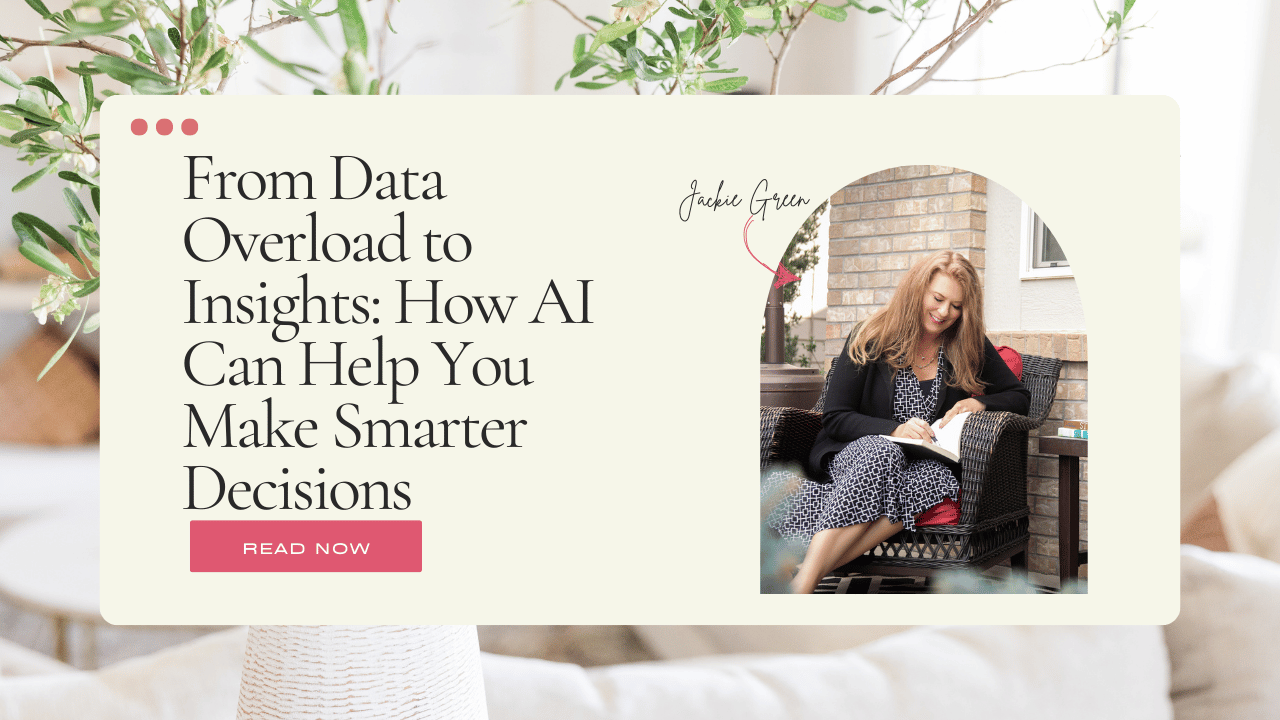Choosing Between AutoDesk Revit and Revit LT for Your Small Interior Design Firm
Oct 25, 2023
As the owner of a small interior design firm, making the right software choices is crucial for staying competitive and efficient. One question I often hear is whether to purchase AutoDesk Revit or its lightweight counterpart, AutoDesk Revit LT.
Right off the bat, I can tell you that if you are designing for commercial projects where you are collaborating with architects and engineers, then you will need to purchase AutoDesk Revit.
However, if you are primarily a residential designer, then you will be satisfied with Revit LT on most projects, saving you considerable costs. Before you decide, let’s compare the two options in terms of functionality and tools and discuss what factors you should consider when making this transition.
I will wrap this article up with five valuable tips to help you smoothly switch software programs for your business.
Why So Many Firms are Switching to Revit
When you're at the helm of a small interior design firm, every software decision can impact your business's efficiency and success. One common dilemma you might face is choosing the right Autodesk software for your needs.
While traditional CAD software has served interior designers well for decades, many are making the switch to Revit due to several compelling reasons:
- Enhanced Visualization: Revit's 3D modeling capabilities provide a more realistic representation of interior designs. Designers can visualize their projects better, helping clients and stakeholders grasp the final outcome with greater clarity.
- Increased Efficiency: Revit's parametric design and data-driven approach significantly reduce the time spent on design changes and modifications. The automation of repetitive tasks streamlines the design process.
- Better Collaboration: The collaboration features in Revit promote seamless interaction with other project stakeholders, leading to fewer errors, better coordination, and smoother project workflows. This is crucial in the construction and interior design industry.
- Streamlined Documentation: Revit automates the creation of construction documents. This not only saves time but also ensures the accuracy and consistency of the documentation, reducing the risk of errors that can be costly to rectify.
- Sustainable Design: With Revit's data-driven approach, designers can easily incorporate sustainable design elements into their projects. This is essential in today's environmentally conscious design industry.
Those are great reasons, but which Revit product do you need? Let’s compare the two Revit products.
Comparing AutoDesk Revit and Revit LT: Functionality and Tools
AutoDesk Revit:
AutoDesk Revit is the full-fledged BIM (Building Information Modeling) software solution that offers comprehensive tools for architects and interior designers. It excels in creating highly detailed 3D models, collaborating with other stakeholders, and handling complex projects.
With Revit, you can produce detailed construction documentation, renderings, and even perform energy analysis. It's the go-to choice for large-scale projects and extensive interior design work. Cost: $2,835/annually
Revit LT:
Revit LT is the streamlined version designed for smaller firms and those who don't require the full range of features offered by Revit. It offers core BIM capabilities and 3D modeling but with limitations.
Revit LT is ideal for interior designers with more straightforward projects who still want to benefit from BIM. It's more budget-friendly but lacks advanced features like rendering, energy analysis, and multi-discipline collaboration. Cost: $525/annually
Factors to Consider When Choosing Between Revit and Revit LT
Your choice between Autodesk Revit and Revit LT is pivotal for your interior design firm. In this section, we will compare these two options, focusing on their functionality and available tools.
Understanding the distinctions between Revit and Revit LT is the first step toward making an informed software choice that aligns with your design projects and budget.
Assessing Project Complexity for Interior Design Projects:
When evaluating your software needs, consider the complexity of the interior design projects you typically undertake. If your portfolio predominantly consists of extensive, multifaceted designs that demand precise 3D modeling, data-rich BIM capabilities, and robust collaboration with other professionals in the construction industry, then Autodesk Revit becomes an essential tool. Its ability to manage intricate spatial relationships and handle data-driven design is invaluable in such scenarios.
On the other hand, if your projects are less complex and predominantly involve small to medium-sized interior design tasks, Revit LT could be a suitable and cost-effective choice. It allows you to maintain a competitive edge in the industry without investing in features you might not fully leverage for simpler projects.
Consider Your Design Firm’s Budget:
In the ever-evolving landscape of interior design, managing costs effectively is a critical aspect of running a successful small firm. Autodesk Revit LT offers a budget-friendly alternative that doesn't compromise on core BIM functionalities. For smaller firms aiming to maximize their return on investment, Revit LT proves to be a prudent choice. By minimizing software expenses, you can allocate resources to other aspects of your business, such as marketing, staff development, or expanding your client base.
Think About Your Collaboration Needs:
Collaboration is the lifeblood of the interior design and construction industry. If your interior design firm often collaborates with architects, engineers, or other stakeholders, Autodesk Revit stands out as the go-to choice. Its advanced collaboration features facilitate seamless data sharing and project coordination. With Revit, you can ensure that everyone involved in the project is on the same page, preventing costly misunderstandings and errors that can delay your projects.
In contrast, Revit LT is a more self-contained solution, ideal for firms whose collaboration requirements are less extensive. While it does offer some collaboration capabilities, they are not as robust as those in the full Revit software.
Be Mindful of the Learning Curve:
The ease of software adoption is a critical consideration. Revit's extensive feature set, including its 3D modeling capabilities and advanced data management, may require a more substantial investment in time and training to ensure your team is proficient. It's vital to weigh the potential learning curve against the benefits the software provides.
On the other hand, Revit LT is designed to have a more straightforward learning curve, making it a quicker transition for your team. If your firm values the efficiency of swiftly incorporating new software and minimizing disruption, Revit LT may be the more practical choice.
Anticipate Your Firm’s Future Growth:
Finally, your long-term vision for your interior design firm should influence your software choice. If your business is poised for growth, with plans to take on more ambitious projects or expand into larger markets, Autodesk Revit offers the scalability and advanced features to support that expansion seamlessly. It ensures that your software investment aligns with your firm's evolving needs, reducing the need for costly transitions down the road.
In contrast, if your firm envisions a more stable scope of work, focusing on projects of similar complexity and scale, Revit LT provides the functionality needed without the additional features your projects might not require. By matching your software choice to your anticipated growth trajectory, you can make a more strategic decision that positions your interior design firm for long-term success.
Tips for a Smooth Software Switch in Your Interior Design Business
Switching software programs can be a daunting task, but with the right approach, it can be a seamless transition for your interior design business. In this section, we will share five valuable tips to ensure that your move from your current software to Autodesk Revit or Revit LT is smooth and productive. These tips encompass software evaluation, training, gradual transition, data migration, and establishing support systems to guarantee a successful switch for your design firm.
Tip 1: Conduct a Thorough Software Evaluation:
Before making the switch, conduct a thorough and comprehensive software evaluation. This process should extend beyond a mere superficial examination. It involves exploring the functionalities of both Autodesk Revit and Revit LT through trial periods to understand their capabilities fully.
During this evaluation, assess their performance in handling your specific interior design projects.
Additionally, seek input from your team members who will be using the software. Their insights and experiences can provide valuable perspectives on how well the software aligns with your firm's unique needs and business goals.
By taking this comprehensive approach, you ensure that your software choice is well-informed and tailored to your interior design firm.
Tip 2: Invest in Training
Investing in training for your team is crucial to maximize the benefits of Autodesk Revit or Revit LT. AutoDesk offers an array of extensive resources and courses for both software options.
Behind the Design offers Revit training specifically created for interior designers. “Revit Mastery for Interior Designers” is designed with flexibility in mind.
The course offers a customizable learning experience that caters to interior designers' individual needs and schedules.
After completing your ten one-on-one training sessions, you will gain:
- A comprehensive understanding of 3D modeling in Revit
- An ability to effortlessly pull together different views of your design, including elevations, sections, 3D perspectives, and 2D plans.
- Create comprehensive construction documents, including finish & furniture plans, schedules, and finish details with confidence.
Each session includes 90-minute one-on-one training with Jackie Green, a seasoned interior designer and Revit trainer, practice exercises to help you master Revit, and support video and documentation for additional learning.
These training programs can empower your team to harness the full potential of the chosen software. By equipping your designers with the necessary skills and knowledge, you enable them to work efficiently and creatively within the software, ultimately enhancing productivity.
A well-trained team is better equipped to navigate the software's features, troubleshoot issues, and adapt to changes, fostering a more seamless transition.
Tips 3: Gradual Transition
Consider adopting a gradual transition strategy when integrating Autodesk Revit or Revit LT into your workflow. This approach allows your team to become acquainted with the new software at a manageable pace.
Begin by implementing Revit LT for smaller or less complex projects within your portfolio. This initial step serves as an opportunity to assess the software's performance, suitability, and impact on your design process.
Over time, as your team gains confidence and familiarity with the software, you can make informed decisions about transitioning to the full version of Revit for more complex and demanding projects.
A gradual transition minimizes disruptions and mitigates potential challenges that can arise with abrupt software changes.
Tips 4: Data Migration
Data migration is a pivotal aspect of the software switch. It's essential to ensure a seamless transition of your existing project files and data to the new software environment. This process should be executed meticulously to prevent data loss and maintain the integrity of your project archives.
Start by creating your firm’s Revit templates. These templates should be customized to include your commonly used wall types, materials, windows/doors, details, fonts, titleblocks, etc.
As you migrate your valuable design data, verify that all project-related information, including materials, specifications, and project history, is successfully transferred. A thorough data migration strategy is critical for preserving your firm's design legacy and preventing potential setbacks.
Tips 5: Backup and Support
As you embark on the software transition journey, it's imperative to establish robust backup and support systems. Technical issues and challenges can arise during the shift, potentially leading to downtime that can impact your interior design projects.
Having a reliable backup and support structure in place ensures that you can promptly address any unexpected software-related problems. This includes backing up project files, creating a contingency plan for technical issues, and having access to Autodesk's customer support resources.
By proactively addressing potential obstacles, you minimize disruptions and maintain the continuity of your interior design operations during the transition.
In conclusion, the choice between AutoDesk Revit and Revit LT for your small interior design firm depends on your project complexity, budget, collaboration needs, learning curve, and future growth. I am not going to lie to you and tell you it is easy to switch your team and workflow to Revit, especially if you have become a loyal user of CAD. I have designers going through our Revit Mastery for Interior Designers program every month that start the program not excited, but by the end can see great value in switching.
It is important to carefully weigh these factors and consider the tips provided to ensure a smooth transition and successful integration of the chosen software into your business operations. Make the switch wisely and propel your interior design firm to new heights of efficiency and creativity.
Ready to Learn Revit?
Get started today and unleash your design potential with Revit Mastery for Interior Designers. Schedule a discovery call with Jackie to discuss your specific needs.
Sign Up for Our Monthly Newsletter
Get helpful career, business, and design tips right in your inbox each month.
At Behind the Design, we are committed to building a stronger design community by reimagining education, training, and support for interior designers. Through our various software training options, educational articles covering everything from leadership to marketing, and soon Continuing educational courses, we are committed to helping you. Join our newsletter to get the latest education and training updates.