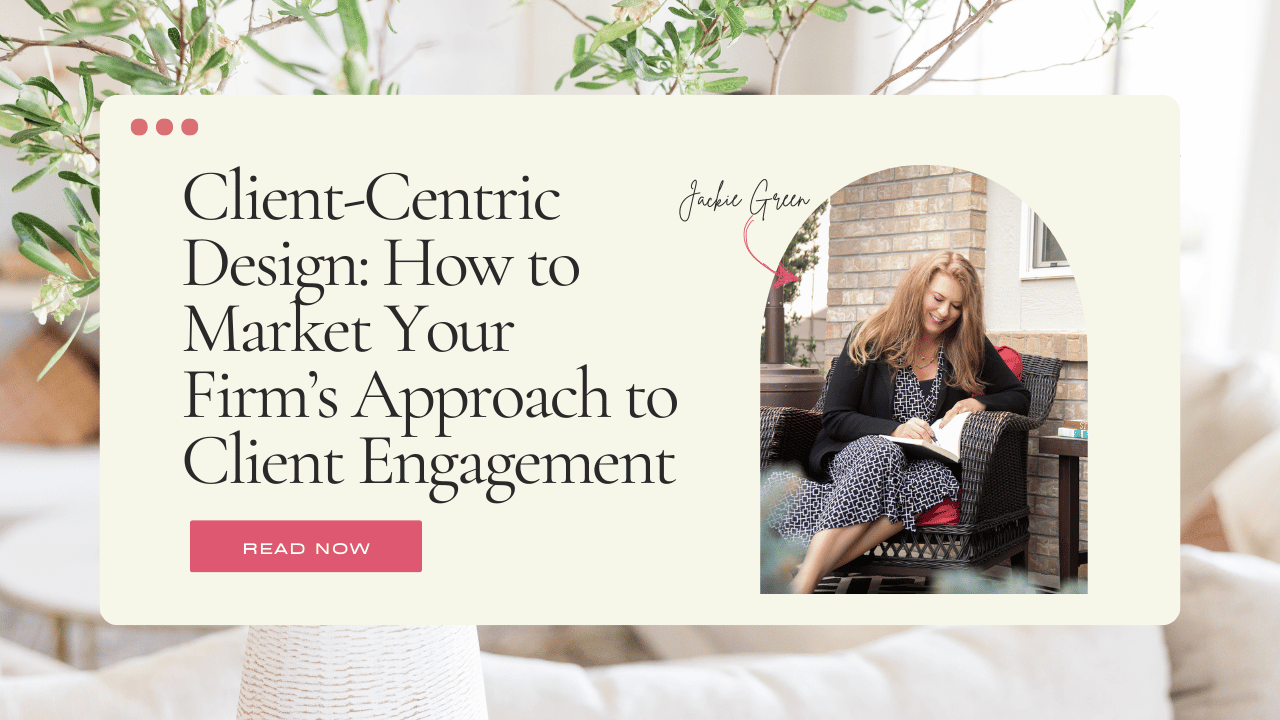How I Tripled my LinkedIn Connections and Grew My Company Followers by 2200%. You Can Do It Too.
Dec 16, 2021
I started using LinkedIn before I focused on other social platforms because I had knowledge of how it would benefit me. I had been an early adopter and used LinkedIn for job searching and researching companies in my previous career. As I met people through work, I would connect with them on LinkedIn. However, these connections weren’t necessarily ones that would help me in my new career.
So, when I started my new career and subsequently new business, I went back to what I knew, LinkedIn. I began reaching out to other interior designers through LinkedIn, one at a time. By being active, I have accumulated a large following. In fact, since last Spring, I have grown my LinkedIn connections by over 360% and my company followers over 2,209%. Crazy, right. I bet you’re curious about how I did it.
Well, don’t fret, I am about to tell you, and I promise if you follow these steps, you too will exponentially expand your reach on LinkedIn.
Why I Focused on LinkedIn for My Business
LinkedIn is the largest professional social media platform with over 740 million professionals from 200 countries. Nearly 40% of U.S. LinkedIn users are between 30 and 49 years of age, followed by 28% between 18 – 29 years old. As I mentioned in a previous blog, the millennial market, age 25 to 40, is now the largest living generation with over $1 trillion in spending power.
Additionally, half of all U.S. adults with college degrees use LinkedIn. This is higher than any other platform. One more stat for you: 180 million users are senior-level influencers. What does this mean to you? It means 25% of those on LinkedIn can most likely afford to hire an interior designer.
Staggering statistics only go so far. If you aren’t convinced, let’s look at real numbers.
Using the Sales Navigator tool from LinkedIn, I can search for senior-level job titles in my geographic area. I started with lawyers. There are over 26,000 lawyers located in Colorado. Another 25,000 plus have an M.D. title, in other words, doctors.
If I plug in CEO, I have over 69,000 LinkedIn users in Colorado. These three markets are sizeable and have salaries and net worth that can easily afford your interior design services.
My business is slightly different in that I target you. For example, did you know over 9,000 LinkedIn users located in Colorado have an interior designer title? Nationally, that increases to over a million. So a million is also a sizeable market for me.
Now that you know your target market is using LinkedIn, you can use the platform to research and actively serve those in your market.
How I Increased My Followers Initially
I started expanding my network through grassroots efforts. I used the “My Network” tab and looked for people with titles in my target market. I would click into their profile, read through to ensure they were in my market, and then use the connect button, adding a quick note of why I was reaching out.
Pro Tip: Before you hit the connect button, take the time to read through the person’s profile to ensure their job title listed is, in fact, within your target market. For instance, I am an interior designer; however, I am focused on helping other interior designers grow their careers and businesses. I am not a residential interior designer, nor have I ever been; therefore, I do not need trade discounts on residential products. With that said, I also don’t want to purchase a franchise. Yet, I get these requests every month. Understanding a little about the person before connecting will help you reach the best audience.
I created several 300-character templates I could slightly customize for each connection. I started with one for residential designers and one for commercial designers. I even had one for architects. I spent about two hours per week researching and connecting with my market. I usually did this at the beginning of the day over coffee or at the end of the day when I was winding down.
Once someone accepted, I sent a follow-up message thanking them, asking a couple of simple questions about their work and challenges. Then I would invite them to follow my company page. Again, there was no hard sell intention, which worked well with my audience.
Although LinkedIn is a professional social platform, people still do not want to be harassed or hard sold. Rather the platform is designed to build connections between people by promoting professional collaboration, business opportunities, and career growth.
Related Article: “Why LinkedIn Should be Part of Your Social Media Strategy”
I also used LinkedIn’s “Invite connections to follow” feature on my Company page. This allows me to invite 100 people per month to follow my page. Then, when someone accepts, I can reuse the invitation for someone else. I see roughly a 20% conversion here. If you only invite 100 people per month for 12 months, you can increase your company page followers by approximately 240 people.
To use this feature, go to your company page’s admin view. Along the right column, look for “Invite connections to follow.” Select “Invite more connections,” which will bring up your entire list of connections. You can sort or filter this list.
Manually go through the list and select those you think will benefit from following your page. Once you hit the max, the system will not allow you to select more. Click invite, and your selections will be sent an invite. It is that easy.
Now, making the time to expand your connections on LinkedIn and invite people to follow your company page might seem time-consuming, but once you get started, it is a fairly easy process. I do have a shortcut if you have the available budget.
In November, I started using a service called Cleverly. This software company essentially automated my process. I worked with their team to create a 4 series template to reach my target market. They used my subscription to Sales Navigator to create a list and started reaching out each day with requests.
Cleverly’s automation messages generate roughly 25% of connections that respond with a message. This allowed me to connect on a deeper level through a one-on-one conversation.
What is great about Cleverly is that if I get busy one week, the service is still working in the background for me. Of course, if you decide to use Cleverly, you must also subscribe to the Sales Navigator tool on LinkedIn. That is an additional cost on top of Cleverly. The downside of Cleverly is that you do not have the opportunity to look at each person’s profile until after you connect.
How You Can Actively Use LinkedIn to Reach Your Audience.
If you are ready to reach your target audience, let’s develop a strategy with clear expectations. First, be mindful of exactly what you want to accomplish. This starts with identifying your target market and what you can deliver to encourage an active connection. For me, it took me about an hour to go through 20 profiles. With Cleverly, I think my package includes 25 invitations sent each day.
Related Article: “3 Key Indicators to Help Interior Designers Identify Their Target Market”
After identifying your market, you will want to craft your messages to speak to the audience. These messages should speak to the audience’s pain points. For example, if you are targeting lawyers per se, you might use the pain point of stress. Working crazy hours at high-stress levels is pretty normal for lawyers. Your message might be around coming home to a well-designed, relaxing environment where they can shake off those stresses. Who wouldn’t sign up for that?
Pro Tip: Always add a note when requesting a connection. You have 300 characters to introduce yourself and briefly explain why you want to connect. I created a template that I could copy and paste and then customize for each person.
Next, you need to maximize your real estate on LinkedIn. This starts with your personal profile. If you have ignored your profile for some time, it is time to revamp it to ensure it sells you and your design services. I have 8 steps to help you improve your LinkedIn profile. Your profile should reflect your brand and how you serve your community.
After that, you want to create or update your company page. Yes, you need a company page. Your company page helps you build a brand beyond yourself. It will help you boost your visibility, attract new clients and drive visitors to your website.
Finally, it is time to develop a content strategy and plan. Your plan should include what content you will share, how often you will share content, and through which channels.
Besides your personal and company feeds, there are several ways to reach a larger audience. For instance, LinkedIn allows you to publish longer articles and even newsletters to reach your audience. Additionally, you can post your content in groups focused on the target market.
Pro Tip: You can reuse your blog content for long articles on LinkedIn. Wait approximately two to three weeks after posting on your own website, then repost on LinkedIn as your company. You can then share it again through both your company and personal feeds. By waiting at least 2 weeks, you allow search engines to recognize your website as the original source. This helps with search engine optimization.
The key to a content plan is to be consistent. I recommend starting with 2 posts a week at a minimum. Since LinkedIn is a professional site, you will want to post Monday through Friday. You can post on your company page and share the link through your personal feed. If someone follows your company page, they will essentially see the post two times, increasing their chances of reading it.
For long articles, create new content or repost your blog articles roughly 15 to 30 days after they appear on your website. Then add links and a call to action back to either your company page or your website. I post these articles weekly. I share them through my feeds as well as groups I have joined.
I have a free download that will help you develop a content plan. “30 Ways to Cultivate an Audience” gives you a starting point for your content plan. This document will help you build a large audience by delivering high-value content that speaks to your audience. The best part is that it is free.
Final Thoughts
If you are not quite ready yet, let me share another statistic. You can expect a connection rate of 34% on average, according to LinkedIn. Furthermore, on average, LinkedIn users have 930 connections. This means that your 930 connections actually give you access to 864,900 additional people.
Now you can’t tell me that out of 864,900 people, there aren’t a few in there that either needs your services or can refer business to you. Yea, I am thinking there might be a few opportunities too.
Don’t forget to follow us on LinkedIn.
Sign Up for Our Monthly Newsletter
Get helpful career, business, and design tips right in your inbox each month.
At Behind the Design, we are committed to building a stronger design community by reimagining education, training, and support for interior designers. Through our various software training options, educational articles covering everything from leadership to marketing, and soon Continuing educational courses, we are committed to helping you. Join our newsletter to get the latest education and training updates.