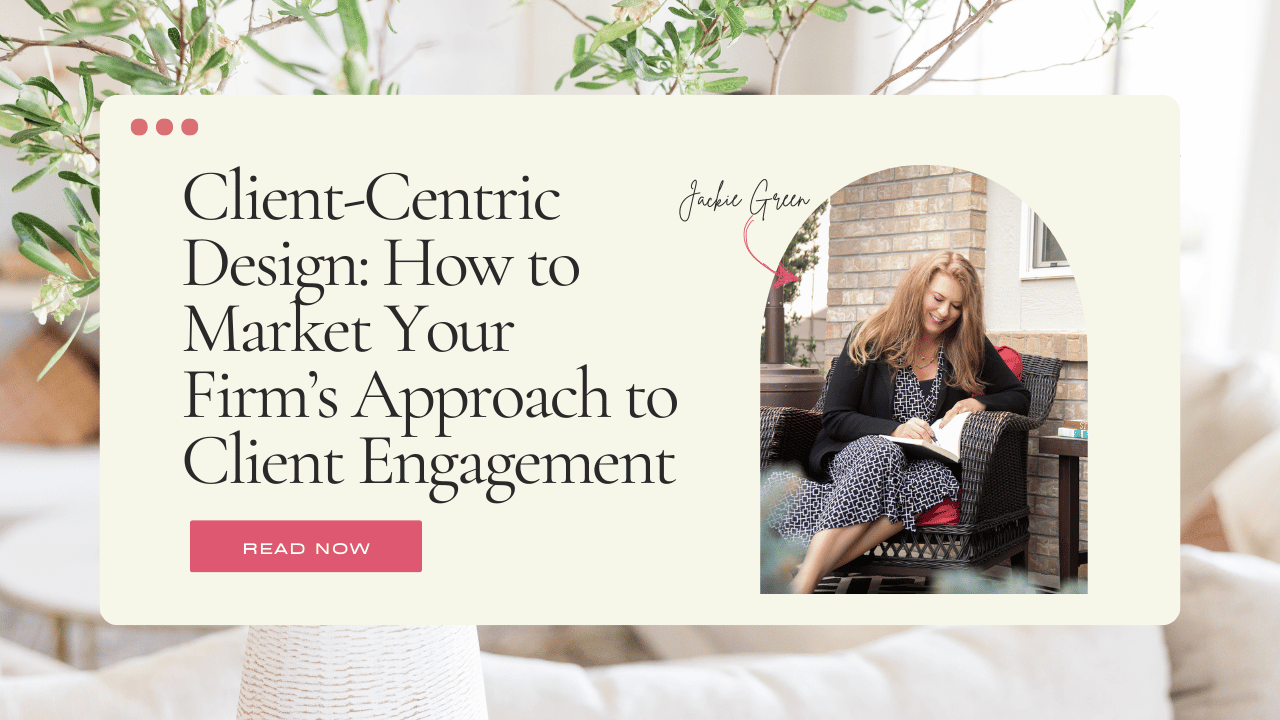How an Interior Designer Can Create 8 Social Posts from Just One Picture
Oct 05, 2021
Having a constant social media presence is so crucial for entrepreneurs. Being on social media is essential to reach more potential customers or clients if running a business. The best way to do that is to stay active and have a posting schedule. In this article, we are discussing how you can create 8 social posts from just one picture.
Many designers struggle to find design images for social posts. Social media platforms can be an incredible avenue to find new business. However, the key is consistency, which means you should be posting at least once a day on each platform.
Social media has grown exponentially, and many people are connecting with new leads and opportunities through social channels. However, if you haven’t jumped on yet, it can feel a bit overwhelming.
One of the best ways to keep your followers engaged is by creating relevant content to your company that is visually appealing, worth their time to read, and has a call to action within the text. You want people to interact with your content; the more they interact, the more likely they will come back for more of your content. Hopefully, this will create a ripple effect to convert to sales or your end goals within your business.
Some examples of content that you could be posting could be:
- Relevant Articles
- Blogs
- Polls and Questions
- Memes
- Motivational Quotes
- Informational Posts
- Images
Another great way to stay consistent with your social media posts is by using one piece of content in several different ways. For example, you can write a blog and create several social media posts, including infographics, polls, quotes, images, informative posts, etc.
Another way to help you create social media content would be by taking one image and creating different social media posts. Let’s break down some of those ways. We will use an image of this staged living room as an example to help us better understand how to create several social media posts centered around one image.

1. You can create a blog post.
By looking at this living room image, you can create an entire blog post centered around this one image. You can break down the image in several ways, like talking about the different design elements and how they fit well together. You could even create a post talking about what you would do differently in this space. The choice is yours. The image is just there to get your creative juices flowing, and it allows you to have a point of reference to begin your creative process.
Related Article: “Why you Should be Blogging.”
2. You can create an infographic.
Another great way to use this image would be to create an infographic. This could be about the colors and styles that were chosen in the image. You could even give information on where to purchase the items and how much they cost. Your infographic is your social post. Take your time. Be creative yet informative and do your best to inspire someone by the choices that you make in your infographic.
3. You can take a poll.
Using an image is a great opportunity to poll your audience. Social posts with images cause more of a reaction from followers than a post with just words. By using an image, then polling them on something within the image, you do not only have another way to repurpose your image. You are also allowing your audience to interact on your page, causing your engagement rate to increase. It’s a win-win!
4. You can share a quote.
Sharing a quote on social media is a great way to have a filler post to stay consistent with your posting schedule. Having a post with just words can be a post that viewers will easily scroll by, but adding an image with the text makes them more likely to interact with the post.
Viewers are drawn to visually appealing things. Simple text can only go so far. If you want to reach a larger audience, you have to do your best to work every angle you can to reach them. Having this image gives your viewers something nice to look at, and it will encourage them to engage with your post because they like how it looks. You want to attract your audience in your social posts just like you do in your business. So you have to do your best to sell it, just like you do in your company.
Engagement is key when it comes to wanting to reach more people. If you do not have an engaging audience, then you need to reevaluate your posting strategy.
5. Create a short video.
This is a great way to create another visually appealing piece of content for your social media pages. There are several different programs you can use to make these videos. All you would need to do is use the image as the background image and place a few lines of verbiage overtop of the image that cascades through. You can add in a little music if you want to.
By doing this, you are adding another form of content that will draw in engagement. As we touched on before, images sell your audience before the text, but that is an even bigger game-changer when a video is used. This can also be a great piece of content for a reel or story.
6. Use it as a filler image, then answer an FAQ.
Sometimes it’s okay to grab a visually appealing image and use it as a placeholder to then touch on a topic that may not relate fully to the image. For example, maybe you run an interior design business, and you want to create a post that answers a question regarding an interior design course you teach.
This image would be a great placeholder to give a visually appealing image for the viewers to be drawn to. Then, they will see what you wrote about in the text. As mentioned before, many times, if your post contains only text, it could get looked over. Having a placeholder image that goes along with your brand and is similar to the topic of the text is a great way to keep your feed consistent and your viewers engaged.
7. Use it in a presentation.
A great way to add more video content to your social media feeds would be to add in a small presentation. You can create small, five-minute videos that showcase something in your business. This could be something that you are offering as “free advice” to your audience as a “thank you” for following you. You can use this image within your presentation and talk over it or even show yourself within the video. This is a great way to get your audience engaged.
8. Use it to share tips.
Sharing tips and tricks is another great way to have filler content within your social media pages. You can share relevant tips related to your company and brand. You can share tips related to marketing your brand. You can even share tips related to things within your personal life. Whatever route you take, images are a great way to add in that visually appealing graphic to draw in your audience. You can add the text directly to your image with programs like Canva or Photoshop, or you can share the image and put the text solely in the description. Whatever you choose to do, the image will be a great asset to your post.
Creating a social media content strategy is the best advice I can give you for your business as it pertains to social media. With the past year's events, more and more businesses are finding that more sales prospects are coming from social media and online. When you are forced to stay home, that increases the population of people surfing the web. So naturally, you want those that are surfing to be making their way to you. That is why having a social media presence is so important. Everyone is online now, and if you aren't, you are missing out on a great opportunity for your business.
Take some time to strategize a plan of action for your social media page. It doesn't have to be anything hard. Schedule out relevant posts for several days out of the week and try your best to be in your stories at least once a day. By doing this, you will begin to create a relationship with followers, and those relationships can quickly convert to sales if done correctly.
If you are not set up on LinkedIn yet, you are also missing out on many professional opportunities for your business. So take some time to look over these two articles and set up your LinkedIn page.
8 Steps to Improve Your LinkedIn Profile for Lead Generation in Your Design Business
How to Create a Company Page on LinkedIn
Tags: interior design business, women entrepreneurs, design business, behind the design, social media strategies for interior designers, the business of interior design, women in design, business solutions for interior designers, how to grow a design business, marketing 101 tips, marketing strategy, social media tips for designers, business tips, marketing for interior designers.
Sign Up for Our Monthly Newsletter
Get helpful career, business, and design tips right in your inbox each month.
At Behind the Design, we are committed to building a stronger design community by reimagining education, training, and support for interior designers. Through our various software training options, educational articles covering everything from leadership to marketing, and soon Continuing educational courses, we are committed to helping you. Join our newsletter to get the latest education and training updates.